What is A 404 Error?
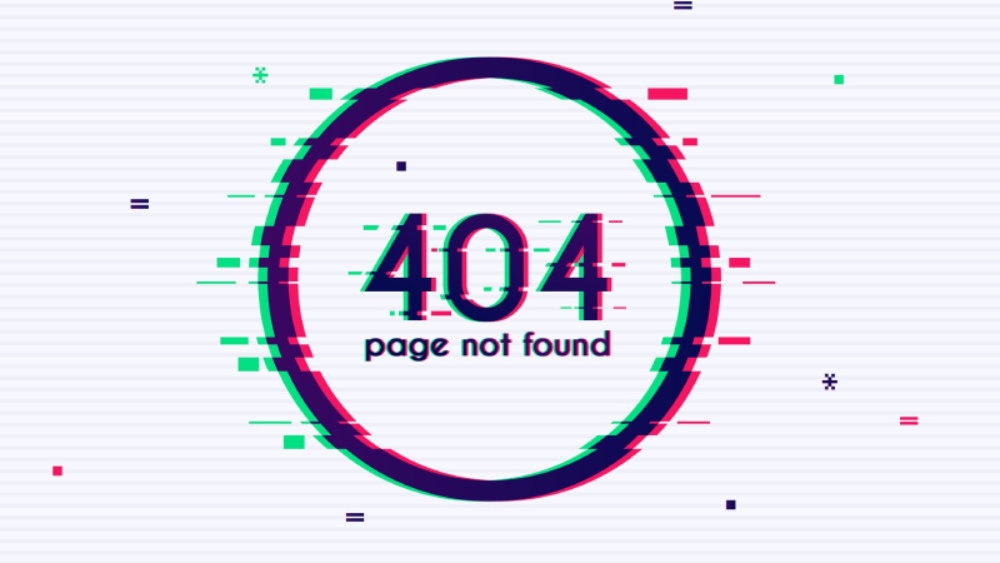
The infamous 404 error, often recognized as a cultural reference for anything that doesn’t exist or is inaccessible, is a widespread issue on the web. While it has become a meme or a humorous way to admit mistakes, a 404 error is a significant HTTP status code that indicates a non-existing resource on the server. In this article, we’ll delve into the causes of a 404 error, its implications, and how to effectively fix it to ensure a seamless user experience.
Also Read- What is SEO Meta in 1 Click Extension?
What Causes a 404 Error Message?
A 404 error, aptly named “not found,” signifies that the requested resource on the server does not exist. The reasons for this status code may vary, but some common causes include:
- Incorrectly entered or non-existent URL.
- Movement or deletion of a resource.
- Misconfigured server settings.
- Broken links leading to non-existent pages.
- Access restrictions preventing unauthorized resource access.
Common Causes Explored:
- The URL does not exist:
- Incorrectly entered URLs can lead to frustration for users expecting valuable information.
- Custom 404 error pages with relevant links can enhance user experience.
- The resource is moved or deleted:
- Moving or deleting files without updating URLs results in a 404 error.
- Informative custom 404 pages improve user experience and SEO.
- The server is misconfigured:
- Server misconfiguration can cause a 404 error; review server settings to ensure proper handling of URLs.
- Correct configuration prevents errors, enhancing user experience and search engine ranking.
- Broken links:
- Mistyped, outdated, or incorrect links result in 404 errors.
- Regularly check for broken links to maintain a positive user experience and website credibility.
- Access Restrictions:
- Unauthorized access attempts trigger a 404 error.
- Review and adjust access restrictions to prevent unauthorized access and ensure website security.
Why Should You Fix 404 Errors?
- Improved User Experience:
- Custom error pages provide relevant links and context, keeping visitors on your site.
- Enhancing user experience positively impacts search engine ranking.
- SEO Benefits:
- Search engines dislike broken pages; fixing errors improves SEO.
- Increased user satisfaction contributes to higher search engine rankings.
- Website Credibility:
- A website with frequent errors loses credibility and trustworthiness.
- Regular maintenance ensures a reliable and trustworthy online presence.
Tools to Identify and Resolve 404 Errors:
- Google Search Console:
- Identifies problematic URLs and suggests solutions.
- Screaming Frog:
- Scans the website, highlighting pages with 404 errors and providing useful information.
- SEM Rush:
- Crawls the website, detects errors, and offers a list of URLs that need attention.
- Ahrefs, Moz, and Broken Link Checker:
- Identify and resolve broken links on the website.
- Chrome Extensions (Check My Links, LinkMiner):
- Quickly check links on a page, highlighting 404 errors with a single click.
Fixing the ‘404 Not Found’ Error:
- Add Custom Error Pages:
- Provide users with useful options when encountering a 404 error.
- Redirect Broken URLs:
- Regularly monitor and redirect broken links to relevant new URLs.
- Fix File Permissions:
- Ensure correct file permissions to prevent server access issues.
- Disable .htaccess File:
- Temporarily disable the file to identify and fix issues causing 404 errors.
- Restore Website Backup:
- Restore a backup from before errors occurred to fix persistent 404 errors.
How HTTP 404 Errors Affect Website Ranking and Reputation:
- Reduced User Experience:
- Higher bounce rates and lower conversions due to poor user experience.
- Crawl Budget and Indexation Issues:
- Difficulty for search engines to discover and rank relevant pages.
- Impact on Authority and Trustworthiness:
- Broken links or outdated content can harm the website’s authority.
Tips for Your 404 Pages:
- Explain and Apologize:
- Clearly explain why the page is unavailable and apologize for the inconvenience.
- Provide Solutions:
- Offer a search function or list of links to help users find what they are looking for.
- Use Humor or Creativity:
- Engage users with creative or humorous elements on the 404 page.
- Consistent Design:
- Maintain design consistency with your website’s branding and style.
- Track and Analyze:
- Regularly track and analyze 404 errors to identify and fix broken links or missing pages.
Engaging Users Through Custom 404 Error Pages:
A 404 error is more than just a popular joke; it signifies a significant issue that demands attention. Ignoring it can lead to severe consequences, such as loss of traffic or search engine rankings. Diagnose and fix the problem promptly to ensure a smooth user experience.
Creating engaging custom 404 error pages transforms a frustrating experience into a positive one. Use humor or creative visuals to entertain users while providing helpful links for navigation. This not only improves user engagement but also contributes to a positive reputation for your website.
Also Read- Yoast SEO Plugin for WordPress: A Beginner’s Guide
Conclusion:
In the vast landscape of the internet, where users expect seamless navigation, a 404 error can disrupt the user experience. Understanding the causes and promptly fixing 404 errors ensures your website remains reliable, user-friendly, and maintains a positive reputation in the digital realm. Prioritize regular maintenance, use effective tools, and implement creative solutions to turn a potential setback into an opportunity for a better online presence.
