Mozbar Extension: Everything You Need To Know
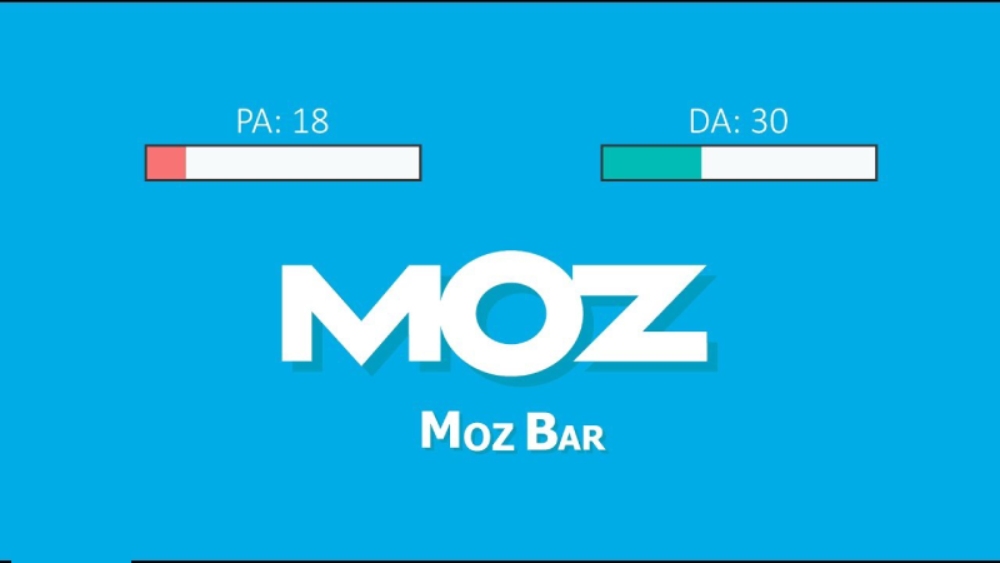
Search Engine Optimization (SEO) is an ever-evolving field, and staying ahead of the curve is essential for digital marketers and website owners. One tool that has become indispensable in the SEO arsenal is the MozBar extension. Developed by Moz, a leading authority in the SEO industry, MozBar is a browser extension that provides valuable insights into a website’s SEO performance. In this comprehensive guide, we will delve into everything you need to know about MozBar, from its installation to advanced features and how to leverage its power for optimizing your website.
I. Understanding MozBar:
- Installation and Setup:
- MozBar is available as a browser extension for Chrome and Firefox. We’ll walk you through the simple installation process and guide you on setting up your MozBar account.
- User Interface Overview:
- Familiarize yourself with the MozBar interface, including key metrics such as Page Authority (PA), Domain Authority (DA), and Spam Score. Learn how to interpret these metrics and use them to assess the strength of a website.
Also Read- What is Ubersuggest?
II. Basic Features and Functions:
- Page Analysis:
- Explore how MozBar provides on-the-fly analysis of any webpage, offering crucial information like title tags, meta descriptions, and header tags. Understand how to use this feature for quick SEO audits.
- Keyword Research:
- Dive into MozBar’s keyword research capabilities, allowing you to view keyword difficulty, monthly search volume, and related keywords. Discover how to identify high-potential keywords for your content.
- Link Metrics:
- Learn about the link-related metrics MozBar provides, such as the number of backlinks, referring domains, and anchor text distribution. Understand the importance of these metrics in evaluating a website’s link profile.
III. Advanced Features and Techniques:
- Competitor Analysis:
- Explore how MozBar can be used for competitor analysis. Learn to benchmark your site against competitors, uncover their strategies, and identify opportunities for improvement.
- Custom Searches and On-Page Highlighting:
- Discover advanced search techniques using MozBar, including custom searches for specific parameters. Learn how to use on-page highlighting to quickly identify areas for improvement within a webpage.
- SERP Analysis:
- Understand how MozBar integrates with Search Engine Results Pages (SERPs). Explore features such as analyzing SERP features, tracking rankings, and gaining insights into the competition.
IV. MozBar for Link Building:
- Link Prospect Research:
- Learn how to use MozBar to identify potential link-building opportunities. Explore techniques for finding high-authority websites in your niche.
- Outreach Strategies:
- Understand how MozBar can assist in outreach campaigns. Discover methods for crafting effective outreach emails based on MozBar insights.
Also Read- What is MozBar?
V. MozBar Best Practices:
- Regular Audits and Monitoring:
- Establish a routine for conducting SEO audits using MozBar. Learn how to monitor changes in key metrics and adapt your strategies accordingly.
- Integrations with Other SEO Tools:
- Explore how MozBar can be integrated with other SEO tools for a more comprehensive analysis. Understand the synergies between MozBar and tools like Moz’s own suite, Google Analytics, and more.
VI. Troubleshooting and FAQs:
- Common Issues and Solutions:
- Address common problems users encounter with MozBar and learn troubleshooting techniques.
- Frequently Asked Questions:
- Provide answers to frequently asked questions about MozBar, ensuring users have a clear understanding of its capabilities and limitations.
Conclusion: In conclusion, MozBar is a powerful ally in the quest for SEO excellence. By mastering its features and incorporating it into your SEO toolkit, you gain a competitive edge in the digital landscape. This comprehensive guide has equipped you with the knowledge needed to harness the full potential of MozBar, from basic installation to advanced strategies. Now, it’s time to dive in, explore, and elevate your website’s SEO performance with MozBar.